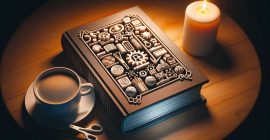Configuring PowerMTA for optimal email delivery is crucial for successful email marketing campaigns. Here are the essential steps to set up and optimize your PowerMTA server:
Understanding PowerMTA
- PowerMTA (Message Transfer Agent) is an industry-leading MTA known for its scalability, performance, and deliverability.
- It allows users to send high volumes of emails efficiently while ensuring they reach the intended recipients’ inboxes.
Server Requirements
- Ensure your server meets the recommended requirements:
- Dedicated server with ample CPU, RAM, and disk space.
- Consider using a Linux-based operating system for better compatibility.
Installation Process
- Download the PowerMTA installation package from the official website or an authorized vendor.
- Follow the installation instructions provided in the documentation.
- Pay attention to any dependencies or prerequisites mentioned in the documentation.
Configuration
- Edit the configuration files, such as config.txt and pmta.conf, to customize settings:
- Delivery queues
- Bounce handling
- Logging parameters
- Align these settings with your email delivery strategy.
IP Warm-up
- Gradually increase your email sending volume to establish a positive reputation with email service providers (ESPs).
- Configure PowerMTA to gradually increase the number of emails sent over a specified period.
- ESPs will recognize and trust your sending IP.
Authentication Mechanisms
- Implement authentication mechanisms like:
- SPF (Sender Policy Framework)
- DKIM (DomainKeys Identified Mail)
- DMARC (Domain-based Message Authentication, Reporting, and Conformance)
- Configure PowerMTA to generate and validate these authentication records.
Monitoring and Analytics
- Use PowerMTA’s robust monitoring and reporting features:
- Integrate with tools like Grafana or use built-in reporting capabilities.
- Analyze metrics such as delivery rates, bounces, and engagement.
Scalability and Load Balancing
- As your email volume grows, consider:
- Implementing scalability measures
- Load balancing to distribute the workload efficiently.
Remember that specific configurations may vary based on your region and unique requirements. Always monitor performance and adjust settings as needed to optimize your email delivery. Good luck with your PowerMTA setup!