Email delivery systems must ensure messages land in inboxes, not spam folders. PowerMTA, an efficient solution, provides authentication options like SPF and DKIM to boost sender reputation. It also offers bounce handling and load balancing. Understanding these mechanisms is vital for effective email campaigns. Let’s review how to set up these authentication options in PowerMTA for better delivery and improved communication with your audience.
TL:TR
What authentication mechanisms can be set up in PowerMTA?
The authentication mechanisms that can be set up in PowerMTA include SMTP authentication (such as SMTP-AUTH and CRAM-MD5) and IP address-based authentication.
Can PowerMTA support SPF authentication?
Yes, PowerMTA supports SPF authentication by allowing users to configure SPF records in their DNS settings. This helps verify the sender’s identity and increases deliverability.
Can PowerMTA support DKIM authentication?
Yes, PowerMTA supports DKIM authentication. You can set this up by configuring the DKIM signing in the PowerMTA configuration file. This helps to improve deliverability and recipient trust in email communications.
What is the process for setting up DKIM authentication in PowerMTA?
To set up DKIM authentication in PowerMTA, generate DKIM keys and add entries into the configuration file. For example, create a DKIM key with the following command:
`openssl genrsa -out private.key 1024`
Is two-factor authentication supported in PowerMTA?
Yes, two-factor authentication is supported in PowerMTA for enhancing the security of user accounts. Users can enable two-factor authentication for an additional layer of protection when logging in to the system.

Overview of Authentication Mechanisms in PowerMTA
DKIM Setup in PowerMTA
Setting up DKIM in PowerMTA is about making sure the sender’s domain is legitimate. Users of PowerMTA can follow best practices to authenticate their emails using DKIM and improve email deliverability. Configuring DKIM in PowerMTA helps verify domain authenticity, reducing the chances of emails being marked as spam.
Monitoring bounce handling, load balancing, and following email regulations like GDPR also improve email delivery. For help with DKIM setup in PowerMTA, users can visit forums like Port25 for insights, case studies, and best practices. Getting technical support through platforms like SMF or emailing [email protected] can further improve the setup and ensure compliance with industry standards.
SPF Configuration in PowerMTA
Setting up SPF configuration in PowerMTA helps improve email deliverability. It verifies the sender’s authenticity. This reduces the risk of emails being marked as spam. Best practices for SPF in PowerMTA include configuring settings properly, using DKIM authentication, and monitoring bounce handling. It’s important to maintain a good sender reputation. Considering scalability, support, and security in the setup can boost email deliverability.
Following these practices ensures reliable email delivery and enhances communication effectiveness.
DMARC Implementation with PowerMTA
Implementing DMARC with PowerMTA involves configuring authentication mechanisms like SPF and DKIM. This helps establish sender legitimacy and build a positive sender reputation.
Challenges may arise in bounce handling for clean mailing lists and avoiding spam flags. Best practices include load balancing for reliability and throttling email delivery to prevent server overload.
Integrating PowerMTA with DMARC requires attention to detail in PowerMTA configuration and wise selection of sending domains. Compliance with email regulations like GDPR and implementing security measures are important for protecting email data.
Support from PowerMTA services, especially in premium plans, can help navigate these complexities. Regular updates to PowerMTA server setup are recommended to benefit from new features and security patches.
For further assistance, contacting [email protected] for licensing and access can ensure a smooth DMARC implementation.
Sender Authentication in PowerMTA
Ensuring Sender Reputation in PowerMTA
PowerMTA helps maintain sender reputation by supporting authentication mechanisms like DKIM. This validates the legitimacy of the sender.
Proper bounce handling and monitoring spam complaint rates are essential strategies to keep a positive sender reputation in PowerMTA.
Users can avoid emails being marked as spam or blacklisted by following regulations like GDPR and using security measures such as TLS/SSL encryption for email transmission.
Regularly monitoring and addressing blacklist problems, as well as managing the email delivery rate to prevent server overload or triggering spam filters, are important practices in PowerMTA. These practices uphold sender reputation and ensure high deliverability rates.
Best Practices for Setting Up PowerMTA Servers
Optimizing a PowerMTA server setup for the best performance and deliverability involves considering hardware and software requirements. These include dedicated servers with enough CPU, RAM, storage, a reliable network, and a dedicated IP address.
To enhance email deliverability, it’s important to implement authentication mechanisms like DKIM, SPF, and DMARC to verify the sender’s authenticity. Proper bounce handling, load balancing, failover configurations, and throttling email delivery help improve reliability and prevent server overload and spam triggers.
Regular updates to the PowerMTA server setup are necessary to comply with industry standards and access the latest features. Domain selection impacts authentication mechanisms and validates sender legitimacy.
Configuring PowerMTA relay settings with advanced techniques such as pattern-lists, regex, and virtual-mta can help maximize email delivery success by efficiently directing traffic streams.
For support and downloads related to PowerMTA, users can contact [email protected], the official forum for PowerMTA users.
Selecting Domains for Authentication Mechanisms in PowerMTA
Tips for Domain Selection in PowerMTA
Domain reputation is important for email deliverability in PowerMTA services.
A positive sender reputation helps emails reach inboxes instead of being marked as spam.
When choosing domains for authentication mechanisms like DKIM in PowerMTA, consider factors such as deliverability history, spam complaints, and compliance with regulations like GDPR.
To maximize PowerMTA effectiveness, configure authentication carefully, monitor bounce handling, balance loads, and follow industry standards like SPF.
Select domains for authentication based on organizational goals and budget constraints for optimal deliverability and compliance.
Integrating PowerMTA with services like SparkPost can improve deliverability and offer analytics for monitoring email performance and reputation.
Mastering PowerMTA Relay Configuration
Advanced Techniques for PowerMTA Relay
Advanced Techniques for PowerMTA Relay configuration:
Optimizing sender reputation through authentication mechanisms like DKIM.
Ensuring scalability by implementing load balancing.
Improving bounce handling.
By carefully configuring PowerMTA services to support these practices, senders can maintain a positive sender reputation and improve email deliverability.
Integrating PowerMTA with SparkPost for fast message injection and utilizing built-in analytics can enhance the overall email delivery solution.
PowerMTA server setup is essential for optimal performance, considering server hardware, authentication mechanisms, bounce handling, and regular updates.
Adhering to best practices like throttling email delivery and monitoring traffic streams can further enhance the efficiency of PowerMTA relay setup.
For support and security measures, PowerMTA users can benefit from premium plans offering enhanced customer support, service level agreements, and compliance with email regulations like GDPR.
Evaluating the cost of PowerMTA services against the benefits provided can help organizations align their email delivery operations effectively with budget constraints.
Optimizing PowerMTA Relay Setup
Setting up PowerMTA relay for maximum efficiency involves considering the server hardware and software requirements. It’s important to have adequate CPU, RAM, and storage capacity. Additionally, a reliable network infrastructure and a dedicated IP address are necessary for maintaining a positive sender reputation.
Implementing authentication mechanisms such as SPF and DKIM can improve email deliverability by reducing the risk of emails being flagged as spam. Proper bounce handling, load balancing, and failover configurations enhance the reliability of the email delivery system. Email delivery throttling can help prevent server overload and triggering of spam filters.
Regularly updating PowerMTA to access the latest features and security patches is crucial. By following these best practices, organizations can enhance communication with their audience and optimize the efficiency of their email marketing campaigns.