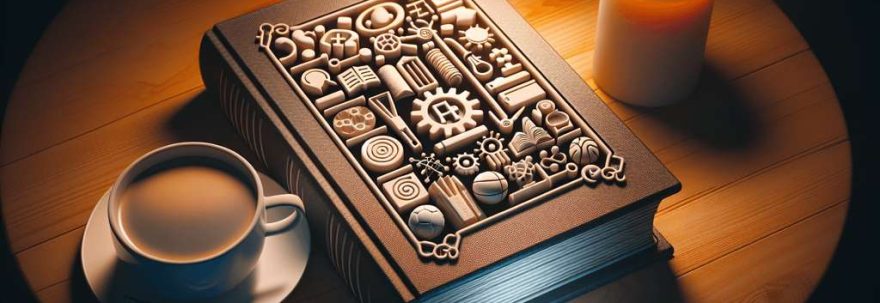Are you looking to improve how you send emails? PowerMTA can help with that. It’s a powerful tool known for delivering emails well, providing detailed stats, and growing with your needs.
In this guide, we’ll help you set up PowerMTA. We’ll start with preparing your system and activating the license. By following each step and using official guides, you can add PowerMTA to your email strategy and make your emails work better.
Prerequisites for PowerMTA Installation
Understanding PowerMTA and Its Benefits
PowerMTA offers benefits for email delivery due to its advanced features and scalability. It improves email deliverability rates by optimizing settings for high-volume email dispatch. The software’s robust configuration options and security features enhance sender reputation management compared to other solutions.
To install PowerMTA, set up the SMTP server on a VPS or cloud server, configure the environment, and create authentication DNS records (SPF, DKIM, rDNS). Monitoring email delivery performance is crucial for successful campaigns. Users can build and optimize their email server by following a DIY guide and referring to official PowerMTA documentation. This allows sending unlimited emails efficiently.
Checking System Requirements for PowerMTA
PowerMTA requires specific system specifications to run smoothly. These include:
- A VPS/cloud/dedicated server with a minimum of 2GB RAM.
- A domain name.
- The PowerMTA rpm package.
- A license from Sparkpost.
To ensure that a server is ready for PowerMTA, you should:
- Confirm that CentOS 7 is installed.
- Verify that a valid hostname is set.
- Check if necessary services like mysqld, postfix, and httpd are running.
- Ensure that essential tools like an SSH client are available.
Other crucial steps for PowerMTA compatibility involve:
- Checking the availability of port 25 for SMTP communication.
- Setting up IP rotation for a good sender reputation.
- Establishing MX and DKIM records for email dispatch.
- Configuring subdomains for powermta monitoring.
For a comprehensive guide on installing, configuring, and optimizing PowerMTA, it is advisable to consult the PowerMTA Step-by-Step Guide. This guide will help you create a robust email server capable of handling high-volume email delivery.
Obtaining the PowerMTA Software
The PowerMTA software can be obtained in two ways: by downloading the RPM package from the official website or by purchasing a license from Sparkpost.
To get the PowerMTA software, follow these steps:
- Set up a VPS/cloud/dedicated server with at least 2GB RAM.
- Verify compatibility with CentOS 7.
- Get the PowerMTA rpm file and license.
Additional steps may include:
- Creating a subdomain.
- Setting up MX and DKIM records.
- Configuring the server for best performance.
By using a DIY guide or the official documentation, users can easily get the PowerMTA software and create a high-volume email server for efficient email delivery.
Stepwise Approach to PowerMTA Installation
Installing PowerMTA on CentOS
To install PowerMTA on CentOS, you need the following:
- A VPS/cloud/dedicated server with a minimum of 2GB RAM
- A domain name
- PowerMTA rpm package
- A license from Sparkpost
During the PowerMTA installation, you can configure PowerMTA for SMTP server setup by:
- Setting up the environment
- Connecting to the server
- Checking port accessibility
- Setting up the VPS
- Configuring the domain
- Uploading PowerMTA
- Installing it
- Configuring and testing SMTP
- Creating DNS records like SPF, DMARC, rDNS, and DKIM
For IP rotation in PowerMTA on CentOS, follow these steps:
- Configure the server for IP rotation
- Create an SPF record for the subdomain
- Set up PTR (rDNS) for the rotation range
- Configure PowerMTA to rotate IP addresses for improved sender reputation and optimized email dispatch
To ensure a smooth installation and configuration process, consider:
- Following a step-by-step DIY guide
- Referring to the official PowerMTA documentation
Configuring PowerMTA for SMTP Server Setup
PowerMTA is an SMTP server setup. To configure it for optimal email delivery performance, follow these steps:
- Upload the RPM package
- Configure the server hostname and DNS records
- Create necessary subdomains
- Test SMTP functionality
Monitoring PowerMTA is important. Tools like systemctl status can help ensure the email dispatch system is running smoothly. Setting up IP rotation is crucial. It helps maintain a good sender reputation and maximize delivery rates. By configuring IP rotation settings within PowerMTA, users can send unlimited high-volume emails while keeping an optimized sender reputation.
Refer to the official PowerMTA documentation for detailed instructions on configuring IP rotation and other settings for successful email marketing campaigns.
Setting Up IP Rotation in PowerMTA
Setting up IP rotation in PowerMTA for efficient email delivery starts with configuring PowerMTA to rotate IP addresses. This means adjusting configuration files to specify the IP addresses for rotation.
It is also important to establish DNS records such as SPF, DMARC, rDNS, and DKIM to enhance sender reputation and email deliverability. Monitoring the PowerMTA SMTP server regularly is necessary to ensure the IP rotation works correctly.
When configuring PowerMTA for IP rotation, creating subdomains for each IP address is recommended to optimize email distribution.
By using the official PowerMTA documentation and implementing IP rotation correctly, businesses can send numerous high-volume emails while sustaining a positive sender reputation.
This DIY guide offers insights into constructing a highly efficient email server with PowerMTA, making it a valuable tool for email marketing and communication purposes.
Environment Setup for PowerMTA Monitoring
Monitoring PowerMTA Performance and Deliverability
To effectively monitor PowerMTA performance for optimal email deliverability, it is important to track key metrics. These include:
- Email delivery rates
- Bounce rates
- Open rates
- Click-through rates
- Sender reputation
By regularly monitoring these metrics, you can identify any issues in the email dispatch process and areas for improvement.
Strategies to optimize PowerMTA performance and enhance email deliverability include:
- Configuring PowerMTA SMTP server settings
- Setting up proper DNS records (SPF, DMARC, rDNS, DKIM)
- Implementing IP rotation for better sender reputation
- Regularly checking port 25 accessibility for smooth email sending
It is important to refer to official PowerMTA documentation for guidance on configuration and monitoring practices.
By following a DIY guide and utilizing tools like Postfix, iptables, and Httpd on a cloud/VPS or DIY server setup like Raspberry Pi, you can build a high-volume email server with optimized PowerMTA settings for efficient email marketing campaigns.
Implementing Strategies for PowerMTA Optimization
Here are some tips for optimizing PowerMTA performance during installation:
- Ensure compatibility with your system.
- Configure server settings correctly.
- Monitor service status using systemctl.
To set up IP rotation in PowerMTA for better deliverability:
- Configure your hostname.
- Setup MX and DKIM records.
- Enhance sender reputation for better delivery.
Best practices for monitoring and optimizing PowerMTA:
- Create DNS records (SPF, DMARC, rDNS, DKIM).
- Check port 25 accessibility.
- Use PowerMTA monitoring tools for email dispatch optimization.
By following a DIY guide and the official PowerMTA documentation, users can build a high-volume email server with optimized settings for email marketing. Whether deploying PowerMTA on a cloud/VPS or a standalone server like Raspberry Pi:
- Configure PowerMTA for high-volume email delivery.
- Integrate with platforms like Mailwizz or Amazon SES for improved email performance and deliverability.
Connecting PowerMTA with Your Domain
Adding DNS Records for PowerMTA Configuration
To configure PowerMTA effectively, you need to add several DNS records. These records are:
- SPF records: authenticate the email sender’s identity.
- DMARC records: specify how to handle emails that fail authentication.
- rDNS records: match an IP address to a domain name.
- DKIM records: verify the sender’s identity using cryptographic signatures.
To add these records, access the DNS configuration settings of your domain hosting provider. Input the specific record types and verify their propagation using online tools like MXToolBox.
To test the configuration, send test emails to various platforms. Check sender reputation scores to ensure optimum deliverability.
Follow these steps and refer to the official PowerMTA documentation to optimize your email delivery setup. This will enhance your sender reputation and reduce the risk of emails being marked as spam.
Uploading and Configuring PowerMTA on Your VPS
To upload PowerMTA on your VPS for configuration, you need to first ensure you have root access to your server.
Use your preferred SSH client to connect to the server where you plan to install PowerMTA.
After uploading the PowerMTA rpm package to your server, you can start the installation process by extracting the files.
When configuring PowerMTA on your VPS, several steps are involved in setting it up effectively.
This includes creating the necessary DNS records like SPF, DMARC, rDNS, and DKIM to enhance your sender reputation.
Additionally, you need to configure the PowerMTA software with appropriate settings to ensure smooth email delivery.
Regular monitoring of the PowerMTA SMTP server performance is vital for optimized email dispatch.
When setting up PowerMTA on your VPS, important considerations include checking port 25 accessibility.
Ensure compatibility with your system – especially if you are using CentOS 7.
Configure the necessary components like hostname, MySQL daemon (mysqld), and IP rotation settings.
Referencing the official PowerMTA documentation while configuring your server will help you build a reliable and high-volume email server.
FAQ
What is PowerMTA and why is it important for email delivery?
PowerMTA is a powerful email delivery solution that ensures optimal inbox placement and high deliverability rates for large-scale email campaigns. It is important because it allows senders to manage and monitor their email-sending reputation effectively, leading to improved overall email delivery performance.
What are the system requirements for installing PowerMTA?
PowerMTA requires a 64-bit operating system (Linux or Windows), a minimum of 2GB RAM, and at least 2 CPU cores. Example: Ubuntu 18.04, 4GB RAM, dual-core processor.
Can I install PowerMTA on shared hosting?
No, PowerMTA cannot be installed on shared hosting as it requires root access to the server to run properly. Consider using a VPS or dedicated server for PowerMTA.
Is there a trial version or free version of PowerMTA available for beginners?
Yes, PowerMTA offers a free trial version for beginners. You can request a demo on their website to experience the software before purchasing.
What are the common challenges faced during PowerMTA installation for beginners?
Common challenges for beginners during PowerMTA installation include configuring proper DNS settings, setting up SPF and DKIM records, and managing SMTP authentication. Ensure correct syntax is used in configuration files and troubleshoot any error messages received during installation.